FILTERS IN THE SIENNA

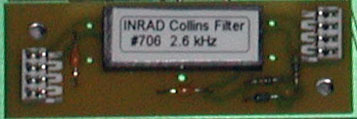
As you probably know, filters are expensive and can easily increase the cost of your radio by as much as 50%. We've tried to provide enough filtering to get you started without costing you an arm or a leg, but you will probably want to order more filters either with your initial purchase or shortly afterwards to improve performance. So we've created this handy reference. The filter packages are explained in detail on the online ordering pages.
NOTE: The transmitter is completely separate from the receiver and has its own filters for all modes, standard. You do not need to order anything special for the transmitter.
Panadapters?
Some have suggested that Sienna, by virtue of its up-conversion design, can't have a panadapter. Au contraire! The up-converted spectrum is taken off prior to the roofing filter and passed separately through a 71MHz low pass filter, a mixer, a 500 kHz bandpass filter at 9 MHz, another mixer (part of the FM receiver, to convert it down to 455 kHz), an active filter/amp and output to the IF output jack on the back panel. You can use any panadapter or receiver capable of tuning signals at 455 kHz to view 200 kHz of the spectrum around the operating frequency. An RFSpace SDR-IQ is an excellent choice for this.
Filter structure
Sienna has one roofing filter at the first IF (70.455MHz / 4.5kHz BW). The roofing filter solders onto its own separate board to provide superior isolation and stopband performance.
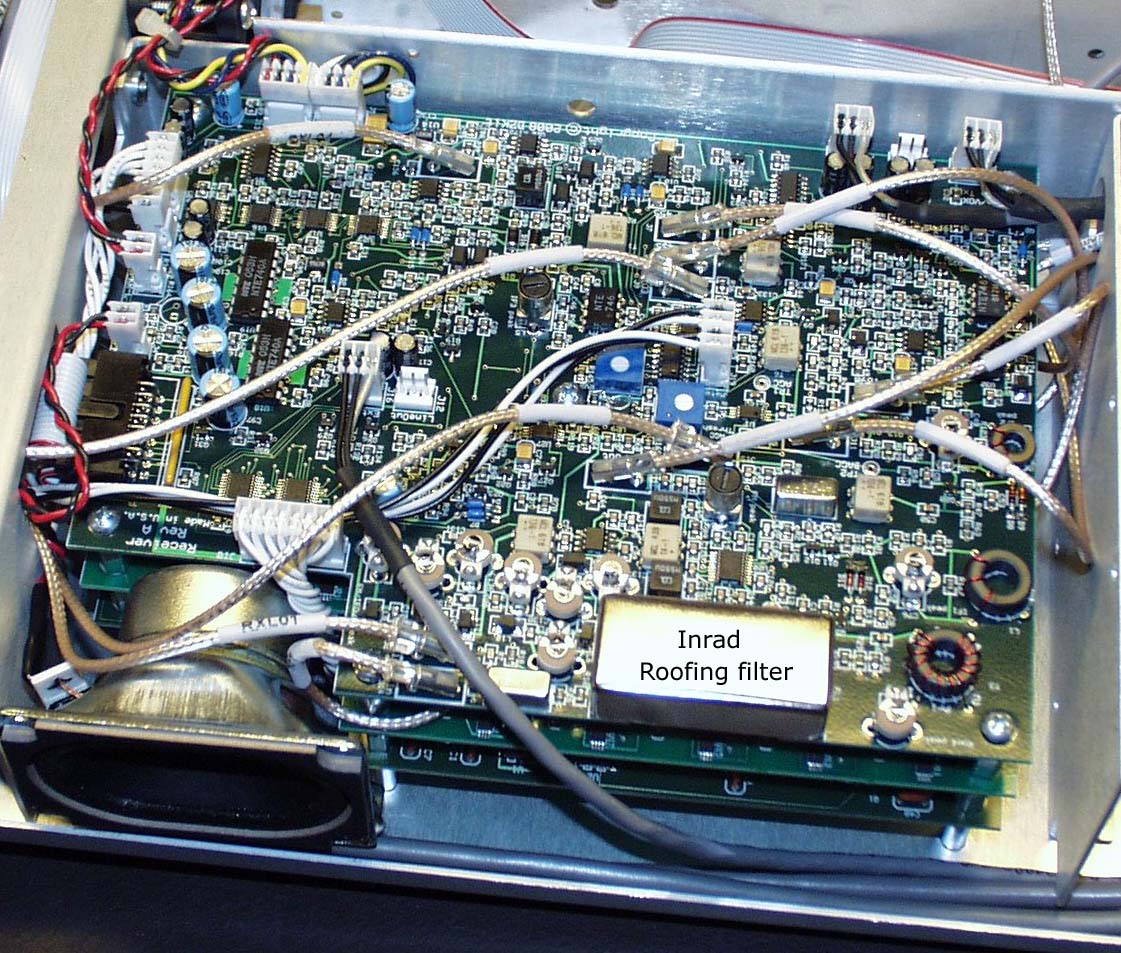
There are four "slots" in which to put filters at the 2nd IF (9MHz - nine bandwidths to choose from). The first slot solders to the IF filter board and is not accessible from the bottom of the rig. If installed, it *must* be the Inrad 2311 6kHz filter. If you foresee ever wanting to listen to AM, this filter is best purchased initially. It can be installed later, but it requires dis-assembly of the three-board receiver stack. The other three filter slots are accessible from the bottom of the chassis by removing a cover plate. The stock 2.4kHz 4-pole SSB filter can go in slot 2, 3 or 4. It can be upgraded to a 10-pole filter. With the 6kHz filter in slot 1 and the 2.4kHz filter in slot 2, there are two empty slots for additional filters. We generally recommend the 1.8kHz filter in slot 3 and a 400Hz filter in slot 4.
There are four more slots in which to put filters at the 3rd IF (455kHz - thirteen bandwidths to choose from). The first slot solders to the IF filter board and is not accessible from the bottom of the rig. It *must* be installed, and can be either the stock 6kHz 4-pole ceramic filter or a 5.8kHz Collins mechanical filter. Either filter works fine along with the 6kHz 2nd IF filter for listening to AM or ESSB. If you foresee ever wanting to replace the stock 6kHz filter with the 5.8kHz Collins mechanical filter, this filter is best purchased initially. It can be installed later, but it requires dis-assembly of the three-board receiver stack. The other three filter slots are accessible from the bottom of the chassis by removing a cover plate. We generally recommend the 2.6kHz or 2.8kHz filter in slot 2, the 1.8kHz filter in slot 3, and the 400Hz or 250Hz filter in slot 4.
Here's what the filter access looks like from the bottom of the rig with the cover plate removed. The 6kHz ceramic filter and the Inrad 2311 6kHz filter are visible at the top of the left and right openings, respectively. The 4-pin connectors allow for up to 6 other filters to be snapped in. Inrad calls these "C" boards with either Collins or Inrad filters mounted to them.
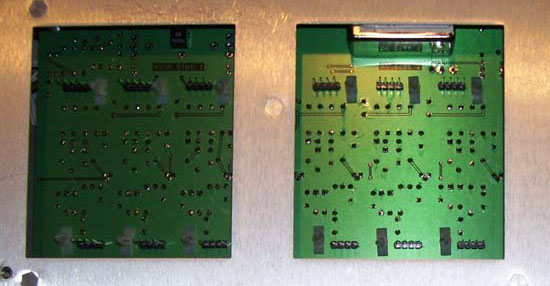
Selection
Sienna offers you easy front panel selection of any combination of 2nd and 3rd IF filters. With a broad selection, you can choose the combination that works best real-time. And each filter can be slid up and down in frequency with the IF shift feature. The display shows you which filters are currently selected and how they are placed relative to each other and to the nominal center frequency.

Here, you can see that the 9 MHz filter is set to 6 kHz (the upper trapezoid) and the 455 kHz filter is set to 2.6 kHz (the lower trapezoid). Turning the rotary "Adjust" knob selects any of the four available slots for the selected IF (shown with the asterisk next to either "9" or "4"). Pushing the Adjust knob switches back and forth between the two IFs. If you switch the 8-position switch below the Adjust knob to positions 2, 3 or 4, you can then slide each filter independently left or right by 50, 100 or 250 Hz per step, respectively.
(We've had some questions about our choice of display font. These are the font styles that are built into the Noritake Vacuum Fluorescent Display. Since it is a 256 x 64 graphics display, it would be possible to change them, but we had no desire to create our own. Besides, we think they look great!)
IF Shift
Without using a huge selection of filters, you can get the effect of a variable bandwidth filter by simply shifting the IF frequency of one or the other of the IFs back and forth against the other, effectively narrowing the bandwidth in 50 Hz steps. Below is a spectrum analyzer plot of a signal at 14.040 MHz as it appears just prior to the product detector (the output of which is audio). The plot on the left shows the CW signal as it appears with the 400 Hz passbands of the 9MHz and 455kHz filters set to their nominal positions. When the 9MHz filter is slid to the right 4 steps (200 Hz), we get the plot on the right. You can clearly see that the passband (visible as an elevated noise floor, also called the filter "pedestal") has been narrowed to about 200 Hz. The same effect can be achieved by moving the 455kHz filter around. The signal to the left is the 455kHz beat frequency oscillator, set such that the signal has a pitch of about 800 Hz (the difference between the two frequencies). Bear in mind that by doing this you have allowed a different set of frequencies past the 9MHz filter, and if doing so happens to capture a large adjacent signal, some blocking (desense) could occur.
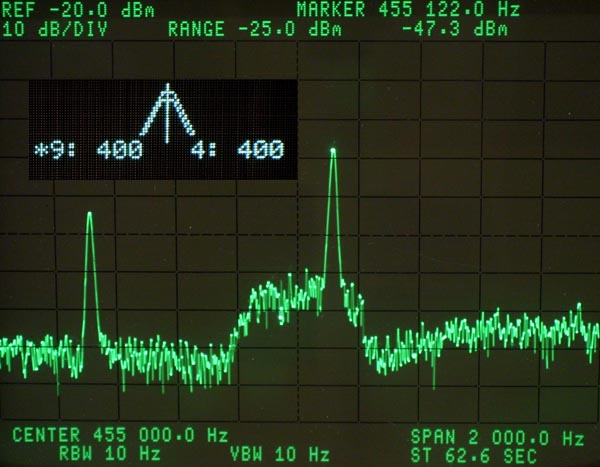
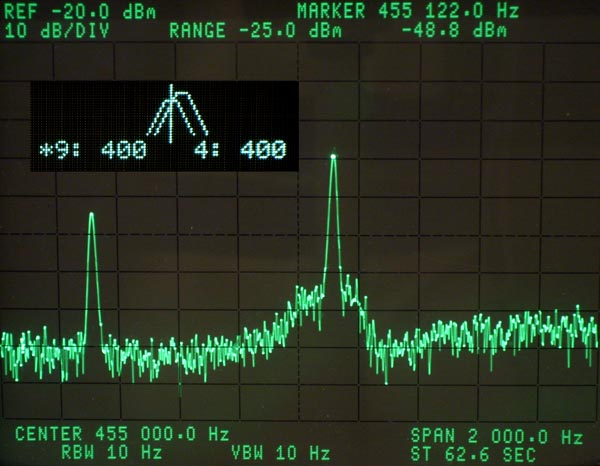
Standard filter complement
The receiver is equipped standard with:
- One 6-pole 4.5kHz roofing filter at 70.455 MHz
- One 4-pole 2.4kHz SSB filter at the 2nd IF (9 MHz) (Inrad 764)
- One 4-pole 6kHz ceramic filter at the 3rd IF (455kHz)
- Two 4-pole 20kHz ceramic filters in the FM receiver. There are no special additional filter options required for FM.
AM
Here's a plot of the roofing filter frequency response:
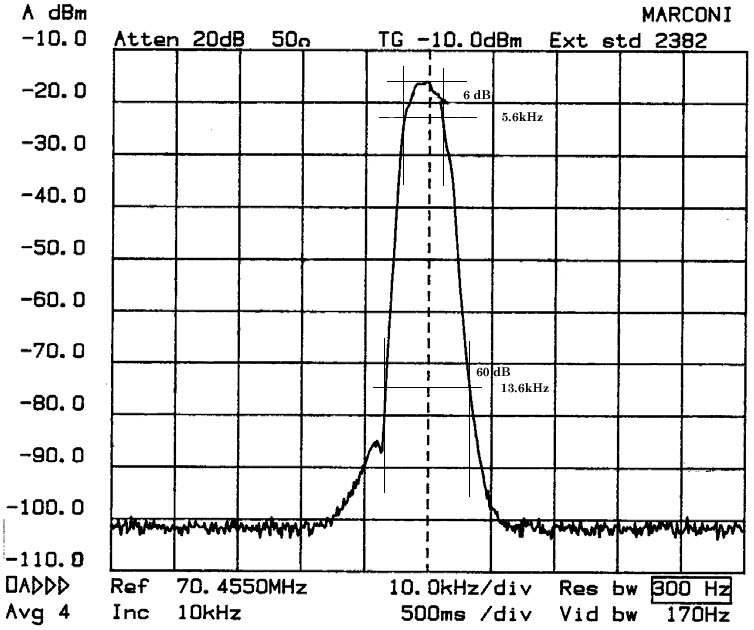
As you can see, the 6dB point is closer to 5.6 kHz, and the 60dB point is about 13.6 kHz, resulting in a shape factor of 2.4.
Here's an audio clip of Sienna, tuned to an AM broadcast band station, using this roofing filter, the 6 kHz AM filter at the 2nd IF (9 MHz) and the stock 6 kHz ceramic filter at the 3rd IF (455 kHz). The audio is crisp and clean.
We recommend the following filters based on your operating habits:
CASUAL OPERATORS (SSB, infrequent CW use only):
- Stock filters will suit you fine. We would nevertheless suggest Option 206. This Inrad roofing filter (914) narrows the first IF to 4.5kHz. This is still compatible with AM use, while offering better overall performance. It solders to the receiver board and is thus best added when the kit is built rather than adding it later. You can use the stock 4-pole SSB filter for CW, it just won't provide as much selectivity, which is crucial in contests and on crowded bands. You can also listen to AM, but you will have to listen to AM stations on SSB and zero-beat the carrier.
CONTESTERS, DXERS, OR THOSE WANTING BETTER SELECTIVITY (SSB use only):
- Option 205: This is a 10-pole 2.4kHz SSB filter (Inrad 756). It can be used in addition to the existing 4-pole filter, but you'd probably want to replace the stock filter with this one to free up more space for others.
- IF Filter Package 3. These 1800Hz filters (Inrad 714 and Inrad 761) provide better adjacent signal rejection on crowded bands at the expense of slightly worse audio quality. We would suggest these only if you do a lot of SSB operation in contests.
CW OPERATORS (CW use only):
- IF Filter Package 1: These 400Hz CW filters provide the best choice for the CW operator. They don't have as much loss as the 250Hz filter while still providing excellent CW selectivity, even on crowded bands.
- IF Filter Package 2: This 250Hz filter for the 3rd IF (Inrad 704) can be used along with the 400 Hz filter at the 2nd IF to tighten the bandwidth. There will be some additional signal attenuation. It's recommended only for hardcore CW operators who are used to the sound of a 250Hz filter.
CONTESTERS, DXERS, OR THOSE WANTING BETTER SELECTIVITY (CW, SSB and AM use only):
- Option 205: This is a 10-pole 2.4kHz SSB filter (Inrad 756). It can be used in addition to the existing 4-pole filter, but you'd probably want to replace the stock filter with this one to free up more space for others.
- Option 207: This 6kHz filter at the 2nd IF provides excellent AM performance. If you ever think you may want to listen to AM, it is best to order this filter with your Sienna, because it does not snap into the bottom as do the other filters. This means that adding it later requires some disassembly of the receiver boards.
- IF Filter Package 1: These 400Hz CW filters provide the best choice for the CW operator. They don't have as much loss as the 250Hz filter while still providing excellent CW selectivity, even on crowded bands.
- IF Filter Package 2: This 250Hz filter for the 3rd IF (Inrad 704) can be used along with the 400 Hz filter at the 2nd IF to tighten the bandwidth. There will be some additional signal attenuation. It's recommended only for hardcore CW operators who are used to the sound of a 250Hz filter.
- IF Filter Package 3. These 1800Hz filters (Inrad 714 and Inrad 761) provide better adjacent signal rejection on crowded bands at the expense of slightly worse audio quality. We would suggest these only if you do a lot of SSB operation in contests.
- IF Filter Package 4: This 5.8kHz Collins mechanical filter at the 3rd IF can also improve AM performance as well as offering you a wider filter to use with all modes. It is not necessary unless you just really like using Collins mechanical filters.
SHORTWAVE, WWV OR BROADCAST BAND AM LISTENING:
- Option 207: This 6kHz filter at the 2nd IF provides excellent AM performance. If you ever think you may want to listen to AM, it is best to order this filter with your Sienna, because it does not snap into the bottom as do the other filters. This means that adding it later requires some disassembly of the receiver boards.
- IF Filter Package 4: This 5.8kHz Collins mechanical filter at the 3rd IF can also improve AM performance as well as offering you a wider filter to use with all modes. It is not necessary unless you just really like using Collins mechanical filters.
STILL Confused? Email or call!
